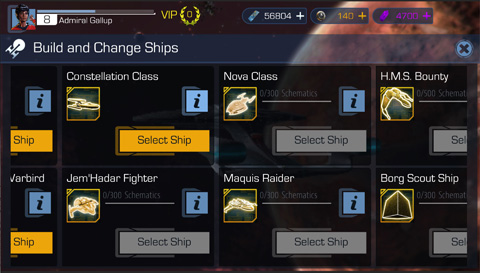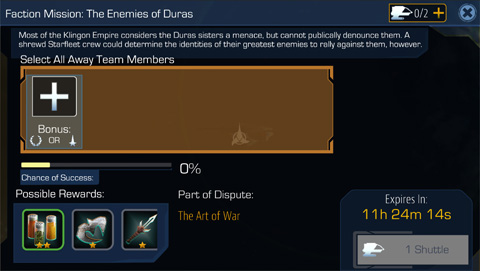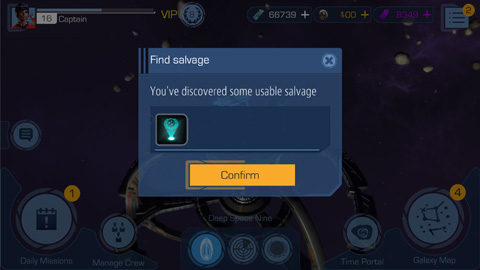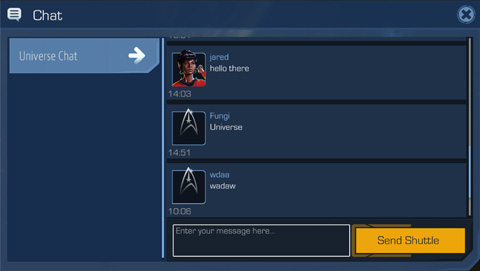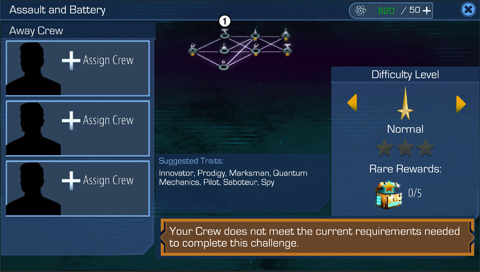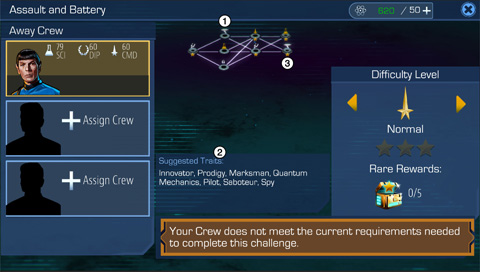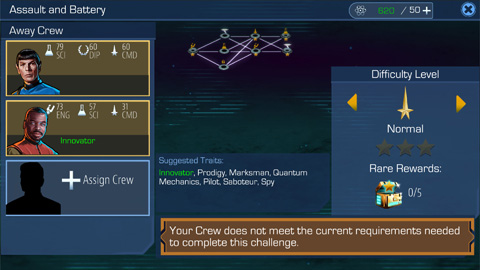|
|
||||||||||||||||||||||
 |
Mar 16, 2025 - [HOME] WeeklyTrek: STRANGE NEW WORLDS Starts Season 4 Filming Mar 15, 2025 - [TOS] TOS Season 1 Screencaps: Remastered Visual Effects Mar 14, 2025 - [TOS] Master Replicas Recreates Original STAR TREK Coffee Cup Mar 14, 2025 - [HOME] Fundraiser Success - Thanks to You! Mar 14, 2025 - [DS9] "Star Trek: Deep Space Nine" Episode Trailers  Season 7 Mar 13, 2025 - [PRO] PRODIGY 213 Blu-ray Screencaps: "Cracked Mirror" Mar 13, 2025 - [PRO] PRODIGY 212 Blu-ray Screencaps: "A Tribble Called Quest" Mar 11, 2025 - [DS9] CherryTree Debuts DS9-Inspired Raktajino Mug Replica Mar 09, 2025 - [HOME] REVIEW: Fanhome's Stargazer and Farragut Models, Plus: Subscriptions Reopen March 10! Mar 08, 2025 - [LOW] LOWER DECKS S4 Screencaps: "Caves" Mar 08, 2025 - [DSC] DISCOVERY Season 5 Screencaps: "Labryinths" Mar 07, 2025 - [DS9] "Star Trek: Deep Space Nine" Episode Trailers  'Final Chapter' Mar 06, 2025 - [SNW] STRANGE NEW WORLDS Season 3 Character Portraits Arrive! Mar 05, 2025 - [HOME] INTERVIEW: Brian Volk-Weiss on Nacelle's New TREK Action Figures Mar 04, 2025 - [HOME] Nacelle Launches Preorders for New STAR TREK Action Figures Mar 04, 2025 - [HOME] 2025 TrekCore Fundraiser Begins Mar 03, 2025 - [SNW] STRANGE NEW WORLDS Begins Production on Season 4 Mar 03, 2025 - [MOV] STAR TREK: SECTION 31 Arrives on 4K and Blu-ray This April Mar 03, 2025 - [DS9] "Star Trek: Deep Space Nine" Episode Trailers  Season 6 Mar 01, 2025 - [HOME] The KHAN Audio Drama Lives, Plus: New TREK Ship Models & Books Feb 26, 2025 - [HOME] Fanhome Reveals Next TREK Starships, Including USS Dauntless Feb 25, 2025 - [PRO] PRODIGY S2 Screencaps: "The Last Flight of the Protostar, Part 1" Feb 25, 2025 - [PRO] PRODIGY S2 Screencaps: "The Last Flight of the Protostar, Part 2" Feb 22, 2025 - [DS9] "Star Trek: Deep Space Nine" Episode Trailers  Season 5 Feb 22, 2025 - [HOME] WeeklyTrek: STARFLEET ACADEMY Wraps Season 1 Production Feb 17, 2025 - [LOW] LOWER DECKS S4 Screencaps: "A Few Badgeys More" Feb 17, 2025 - [DSC] DISCOVERY Season 5 Screencaps: "Erigah" Feb 16, 2025 - [HOME] Interview: Ben Robinson on Master Replica's New TREK Figures Feb 14, 2025 - [PRO] PRODIGY Season 2 Screencaps: "The Devourer of All Things, Part 1" Feb 14, 2025 - [PRO] PRODIGY Season 2 Screencaps: "The Devourer of All Things, Part 2" |
|
||||||||||||||||||||
|
|
||||||||||||||||||||||
|
|
Star Trek Timelines: Game Guide |
|
||||||||||||||||||||
|
|
||||||||||||||||||||||
|
 |
TREKCORE > GAMING > STAR TREK TIMELINES > Game Guide The following game guide is from the official website. This document can be viewed as a video here. This starter guide covers game features beyond the early tips and pointers you'll learn by playing the game. In STAR TREK TIMELINES you play as a Starfleet Captain on your first command. You'll explore the story behind a temporal anomaly that's far more than it seems, earn new starships, and recruit famous (and infamous) characters to equip and level-up as you play.
Game Interface
1, 2, 3 - Credits, Merits, & Dilithium (currency)
The Federation is a post-scarcity economy, however certain resources remain limited. For example, skilled personnel, certain weapons and starship materials, etc. There are three currencies for acquiring items, crew, and ship schematics. Credits: Federation credits are used to buy packs in the Time Portal (shop) and from Faction Centers. You earn credits by completing missions. Merit: A kind of token earned by completing Daily Missions. You can spend merits at a faction's homeworld for faction-specific rewards. As your faction reputation increases you can earn better equipment, ship schematics, and transmissions for your shuttle teams. Dilithium: A rare material important for fueling warp technology. Dilithium may be exchanged at the Time Portal [7] for a chance at rare crew, equipment, and starship schematics.
Return to the Top
A breakdown of each feature found in the game menus.
Build & Change Ship
Friends
Fleets
Messages
Video (iOS 9 Only)
Settings
Contact Support
Whenever an important piece of game info is available, a circle icon appears on the right side of your screen. Sometimes there will be a character, like Captain Picard, who wants to speak with you. Tapping the icon brings up a dialog box with that character.
Tap the Galaxy Map icon to switch to a view of the galaxy, various missions, and the current story Episode. (When in Galaxy Map view, tap the same icon to return to a view of your ship – called "System View".) Two-finger pinching and pulling gestures will zoom your galaxy map in or out. You can drag and tap around the galaxy map to explore star systems and points of interest like space stations and planetary bodies. You can also explore each story Episode on the galaxy map.
This screen gives you access to the Guardian of Forever, a living time portal capable of sending and receiving any person or object through space and time. Use the Time Portal to acquire new crew, equipment, and even schematics to build starships. You can also spin the Dabo Wheel for a random chance at equipment, starship schematics, and more. Check the Time Portal regularly, as you can find daily and weekly offers plus deals on ships, items, characters.
A Faction represents one of the various political organizations, empires, federations, and groups from the galaxy and across all different universes. For example, the Klingon-Cardassian Alliance exists alongside the United Federation of Planets, the Terran Empire of the "Mirror, Mirror" universe, and the Cardassian Union.
With all of the different factions, it's no surprise many of them have frequent ideological and political disputes. As you become involved with various Factions through Episode storylines, you'll need to decide which sides to favor. Furthermore, each side will provide unique rewards upon reaching the maximum level of influence with them.
The Scan function of your starship allows for occasional daily scans to collect free salvage, which are items that can be used to progress your game in various ways. Rewards may include Faction Mission tokens and additional credits.
In STAR TREK TIMELINES, you assemble a dream team from Star Trek, including the original series, The Next Generation, Deep Space Nine, Voyager, and Enterprise. As a Captain, you'll direct the action and choose crewmembers to tackle any given dangerous or tense situation. As a roleplaying game, STAR TREK TIMELINES features characters with Skills [1], Levels [2], and Equipment [3]. However, your crew also have stats like Star Rating [4], Details [5], and level-cap advancement [6]. Star Rating [4] reflects the rarity of a particular crew member in STAR TREK TIMELINES, and roughly equates to their ultimate skill potential. More stars means overall higher skills, like Enterprise-D Picard's skills in Command, Diplomacy, and Science. Each crew member has four Equipment [3] slots. Giving your crew the appropriate Equipment will raise their Skills [1] and capabilities in both Away Missions and Starship Battles. Once all four equipment slots are full, a crew can be Advanced [6], which raises their level-cap and opens up four new equipment slots. By improving crew equipment, you're able to increase their stats and overcome even more difficult challenges.
Your Daily Missions reset once per day, and include currency and item rewards for simply playing STAR TREK TIMELINES. They're also a good way to jump around game activities during quick play sessions.
You can chat with other players, send private messages, or talk with your fleet from anywhere in the game. Making new friends and talking with other players is a great way to earn more rewards and even learn some tips and tricks.
You can choose your name and portrait at an early Captain level. A small number of portraits are available to begin. It's possible to earn a crew member's portrait as your own Captain portrait by leveling-up that crew member.
The main storyline of STAR TREK TIMELINES is explored by playing Episodes, which are a combination of Away Missions and Starship Battles. The first Episode, The Art of War, pits the Klingon Empire against the Augments as they settle a dispute for dominance. Later on, Episodes can feature factions like the Bajorans, Ferengi, and many more. Completing a whole Episode can result in significant Captain and crew experience, new equipment, and new crew members.
Captain Experience & Levels
New Crew & Equipment
In addition, special "themed" packs have higher chances of dropping specific types of items — for instance, a Klingon or Romulan crew and item pack. You can also complete Episodes to earn new crew and equipment. If you conclude an Episode in favor of a particular faction, you can recruit a crew member associated with that faction, like Worf (Klingon) or Bones (Federation).
Crew Rarity
Crew Advancement & Item Rarity
Each new crew member joins your starship with one star, at level one, and with an starting level-cap of 10. So where does item rarity come in? Let’s take a look at Enterprise-D Picard. Advancing crew, like Enterprise-D Picard, requires all four items, which are consumed when the crew is advanced:
At each level of advancement, Enterprise-D Picard will either need a more rare Earl Grey tea or even a new item altogether. This is true of any crew in STAR TREK TIMELINES, and so you’ll often have several Earl Grey teas or Type 2 Phasers in your inventory. Many of the most common items in the game are combined to make rarer items as well, which is another reason you’ll sometimes earn (or even want) several duplicate items. It can take quite a combinations of items to make a 3- or 5-star Earl Grey.
Starship Battles are real-time conflicts between two starships and their respective crew. Before each battle, as Captain, you assign battle stations from your pool of crew. Each crew, when placed in a battle station, is able to temporarily increase the tactical capabilities of your starship. Currently, this is represented by three core stats: Damage, Accuracy, and Evasion.
To be victorious, Captains must choose the right crew for each respective battle, and that can change depending on whether you're battling a Borg Cube or a Klingon Bird of Prey. Sometimes, your starship may need more damage for the heavily armored starships. And other times you may require incredible accuracy to hit more nimble vessels.
Winning a Starship Battle earns you Captain and Crew experience, including credits to spend on upgrading crew or purchasing packs from the Time Portal. Each Away Mission and Starship Battle also has three difficulty levels: Normal, Elite, and Epic. Each difficulty will increase both your challenge and rewards, and can only be unlocked by achieving 3-stars on the previous difficulty. You can earn 3-stars on Away Missions by earning all Rare Rewards. And to earn 3-stars on Starship Battles, you typically must win without losing shields or by defeating your opponent with a specific amount of time.
New Starships
Each crew member can have up to 3 skills from the six areas of expertise: Science, Diplomacy, Engineering, Command, Medical, and Security. As Captain, you must assign three crew members to overcome each Away Mission's skill challenge nodes [1] and successfully complete your mission. Structurally, an Away Mission is like a branching storyline where each challenge node [1] is both a decision and barrier your crew must overcome:
As you build your Away Team, any skills they posses that are required for the chosen Away Mission will cause any corresponding nodes [1] to be highlighted gold. Each challenge node [1] has an associated skill (Diplomacy, Science, etc.) By default, crew with higher skill values will increase your chances at success. However, each sequential challenge will wear down a crew member, reducing their effectiveness in subsequent challenges until they rest one turn.
If you fail the challenge on any node other than the final one, it will cause your final skill challenge to be more difficult. Overall success or failure on an Away Mission is determined at the final challenge, so try to save your best officers for the final challenge. Every Away Mission has a selection of Suggested Traits [2]. Each crew member has their own unique collection of Traits reflecting their personality and background. These include racial associations (e.g. the Klingon Trait) as well as Traits associated with particular jobs like Pilot or Astrophysicist, and even attitudes like Innovator. Traits provide boosts on certain nodes [1], typically ones with Rare Rewards as noted by the star symbol [3] below a node. For a chance at earning a Rare Reward, your crew must have a high enough skill to achieve a critical success on the node. Once you've earned a Rare Reward the star symbol will disappear, noting the reward has been acquired.
Aside from Rare Rewards, completing Away Missions can earn you credits, experience, equipment, and training items. Moreover, earning all of the Rare Rewards available on a specific Away Mission will result in an award of 3 stars. As you progress through STAR TREK TIMELINES it will only become more important to balance the progression of your crew with the growing challenges of each new Episode, whether it's Starship Battles or Away Missions.
Upon winning an Away Mission you'll often receive equipment for your crew, Captain and crew experience, Training Programs to further level-up your crew, and credits. Other rewards can include Starship Schematics and Transmissions to complete faction missions, which themselves can give the above items. There are three difficulty levels for Away Missions: Normal, Elite, and Epic. Each level presents higher skill node challenges and also better rewards. To unlock Elite and Epic difficulties, replay an Away Mission to unlock all Rare Rewards.
Warp 1 & Warp 10
Warp 1 will instantly play through a 3-star Away Mission or Starship Battle one time, as if you had successfully played through it. Warping costs chronitons, but in exchange you will acquire Captain experience, items, and credits. Warping will not earn your crew members any experience points, however.
Warp 10 is similar to Warp 1, except it automatically plays through the Away Mission or Starship Battle ten times successfully in the background. Be careful, however, as Warp 10 also costs 10x the amount of chronitons that Warp 1 does.
|
||||||||||||||||||||
|
|
||||||||||||||||||||||
|
|
|
|
|
|
|
|
||||||||||||||||
All STAR TREK images, trademarks and logos are owned by CBS Studios Inc. and/or Paramount Pictures.
All original TrekCore.com content (c) 2025 Trapezoid Media, LLC. - Terms & Conditions